ShopDreamUp AI ArtDreamUp
Deviation Actions
Description
Created jointly by John Cutting and Jessica Mora.
Check out more of our custom sprites at www.fortunasaga.com
Too often do I hear that sprites are "not art" or "for people who can't draw." I believe we at the Fortuna Saga have demonstrated that we do know how to paint and draw, but we choose not to. To be honest, I think it is easier to use oils than pixels. I don't have to be as creative with oils.
Think of a sonnet. The Shakespearean sonnet uses four divisions: three quatrains + rhymed couplet for a conclusion. The quatrains can have different rhyme schemes, but the typical pattern is abab cdcd efef gg. When I first looked at those restraints I thought, "What the hell?! How are you supposed to be creative if you have to follow that crap." But once you try it out and explore this area of restrictions, you find that there is a lot of room for variation and innovation. With the same base sprite, you can make heroes, villains, monsters, angels, men, women, children, animals, werewolves, ghosts... it goes on forever. You just have to be clever enough to figure it out.
I think sprites get a bad rap because they are easily misused. If you must, attack the writer not the genre.
*Some images property of Square-Enix.
Some images property of John Cutting.
Some images provided by st0ven ([link]).
Check out more of our custom sprites at www.fortunasaga.com
Too often do I hear that sprites are "not art" or "for people who can't draw." I believe we at the Fortuna Saga have demonstrated that we do know how to paint and draw, but we choose not to. To be honest, I think it is easier to use oils than pixels. I don't have to be as creative with oils.
Think of a sonnet. The Shakespearean sonnet uses four divisions: three quatrains + rhymed couplet for a conclusion. The quatrains can have different rhyme schemes, but the typical pattern is abab cdcd efef gg. When I first looked at those restraints I thought, "What the hell?! How are you supposed to be creative if you have to follow that crap." But once you try it out and explore this area of restrictions, you find that there is a lot of room for variation and innovation. With the same base sprite, you can make heroes, villains, monsters, angels, men, women, children, animals, werewolves, ghosts... it goes on forever. You just have to be clever enough to figure it out.
I think sprites get a bad rap because they are easily misused. If you must, attack the writer not the genre.
*Some images property of Square-Enix.
Some images property of John Cutting.
Some images provided by st0ven ([link]).
Image size
576x1923px 219.89 KB
© 2006 - 2024 ghost0311
Comments46
Join the community to add your comment. Already a deviant? Log In
This is an excellent tutorial and I especially like the advice about what format to save a sprite as. I did save a sprite I created recently as a Jpeg and when I tried to use it as an avatar ( my gmail for example) it came up very blurred and unclean. Yet when I used it for my devianart avatar it came up clean, as you can see. ^_^ However when I saved it as a png and a bitmap it blurred as well. Has the blurring happened because I used Sai as opposed to Photoshop? I'd like to be able to make sprites on a bigger scale. Any advice or guidance would be much appreciated!

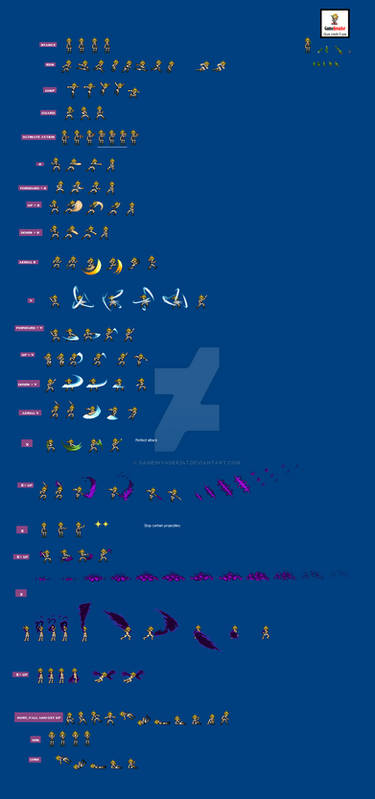






























![[SwapFell] Papyrus Battle (DeltaRune style)](https://images-wixmp-ed30a86b8c4ca887773594c2.wixmp.com/f/98c1b525-5684-4f00-a338-b672ac5f9703/de6w1nz-2f7a49e8-6ea8-43a8-9bd5-e21cd8f4e846.png/v1/crop/w_184)

